CU BusBoard
A slick Dashboard widget to tell you when your bus is coming.
Warning: This widget is no longer maintained or supported. It is still available for download, in the hope that people will continue to find it useful, but you use it at your own risk!
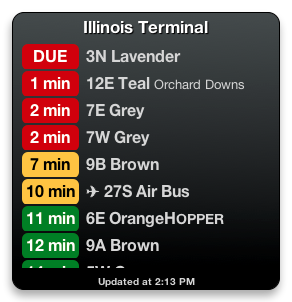
What’s this?
CU BusBoard is a small application that tells you when buses will be arriving at a certain stop on the Champaign–Urbana Mass Transit District (MTD) bus system. CU BusBoard runs in Dashboard, which is part of Mac OS X—you’ll need a Mac to use this widget.
Installation
Download the widget from this page, and double-click on the “CU BusBoard.wdgt” file that appears in your downloads folder. You will be taken to the Dashboard, and you’ll see the back of the CU BusBoard widget. Click the “Keep” button and enter the four-digit MTD text message code for the stop you’d like to monitor. Click “Done” and you’re all set!
If you’d like, you can also tell CU BusBoard to show only certain bus routes. From the preferences screen, click “Choose…” and uncheck the boxes for any routes you don’t want to see. (In this screen several MTD routes may be covered under one checkbox—for example, checking the “1 Yellow” box will show you information for the 1N and 1S Yellow, the 1N and 1S YellowHopper, the 100N and 100S Yellow Evening, and so on.)
Tips
- You can return to CU BusBoard’s preferences screen by clicking on the “i” button that appears when you move your cursor over the widget.
- Since you’ll probably want to monitor a couple of stops at a time, you can have multiple copies of CU BusBoard in your Dashboard. While in Dashboard, press the white “+” button in the lower-left corner of the screen and drag the CU BusBoard icon out into your Dashboard. You can have as many copies of the widget as you’d like.
- If you hold your cursor over a route name, a tooltip will appear showing that route’s destination. If you hover over the arrival time, a tooltip will show you the time the bus is expected (like “1:06:30 PM”).
- The widget will automatically check for new versions. Flip to the back of the widget periodically to see whether a new version is available—a green “Get the newest version” button will be visible.
Download
The newest version, 1.11, was released on May 7, 2017. Please remember that this software is no longer maintained or supported and that your use of it is at your own risk.
Version history
- Version 1.11 (May 7, 2017)
- Updated to the latest version of the MTD API to fix the “error in getting information”
- Updated the internal list of bus stops
- Version 1.10 (August 19, 2012)
- Added support for the upcoming new Ruby route
- Made the scrollbar invisible to fit in with recent Mac OS X versions
- Improved the widget’s behavior when data hasn’t been loaded in a while
- Version 1.9 (March 13, 2012)
- Use the new version 2.0 of the MTD API
- Fixed more Green display issues
- Fixed daylight-saving handling once and for all
- Version 1.8 (February 8, 2012)
- Renamed the project to “CU BusBoard”.
- Fixed a display issue with the 5 Green Illini Union
- Version 1.7 (November 6, 2011)
- Fixed a bug that caused all buses to show as “DUE” after the daylight-saving change
- Version 1.6 (October 18, 2011)
- Hovering the mouse over the departure time (e.g. “3 min.”) will now show a tooltip with the actual time the bus is expected (e.g. “1:06:30 PM”).
- Use the latest version (1.6.4) of jQuery.
- Route names are now all displayed in full (instead of being truncated with “…”).
- Long stop names are now displayed correctly.
- Version 1.5 (August 10, 2011)
- You can now pick and choose which routes you’d like to see.
- Data is now refetched from the server immediately whenever the preferences are changed.
- Made the code more robust and easier to maintain.
- Version 1.0 (July 25, 2011)
- The first public release.
About
CU BusBoard was developed by Benjamin Esham. The project is hosted on GitHub. It is no longer being developed and is left on GitHub only in the hope that someone will find the code interesting or useful.
The widget was developed using Apple’s Dashcode, and was made possible by the MTD API. Thanks to the MTD for offering this great service!
Except for any portions of the project which may be the property of Apple, all files in the CU BusBoard project are released under the Unlicense, which can be found as “LICENSE.md” within the project’s source tree. This widget is completely free to use, and you may modify its source code however you’d like, subject to one condition: the MTD API key (the value stored within the “api_key” variable in the file “main.js”) is tied to and usable only by Benjamin Esham, the original creator of this software. Anyone who modifies this software for any reason must obtain his or her own separate API key.